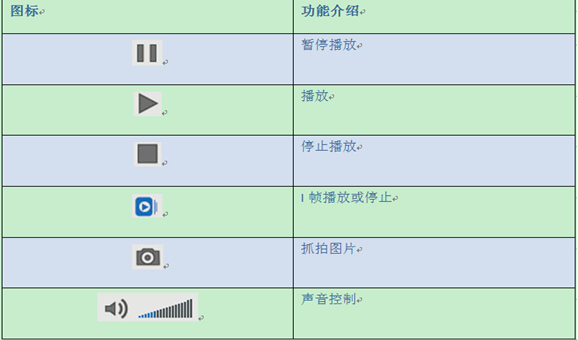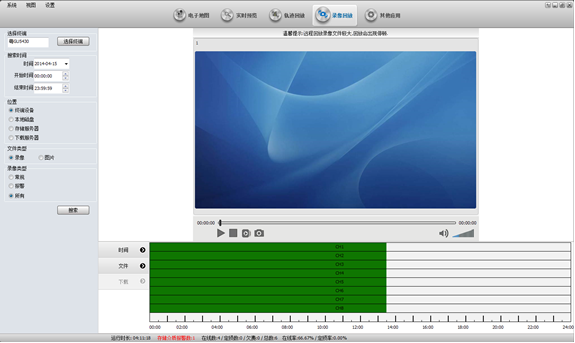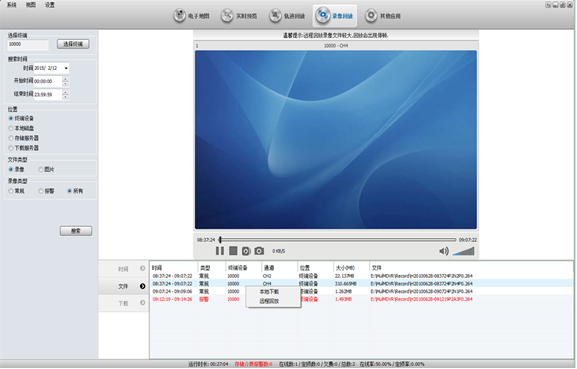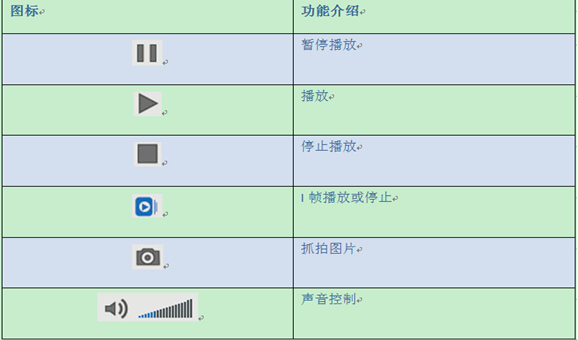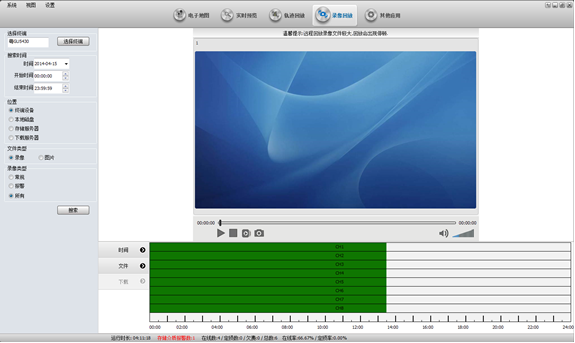
Location
Terminal equipment: search the video files in the SD card or hard disk
Local disk: video search manually to the local computer and has been downloaded to the local video files
Storage server: equipment storage plan, search has recorded video files to the server
Download server: search download video files on the serverThe file type
Video: video fileImages: capture images storage serverVideo type
Search the video, there are alarm video, conventional video and video all three video search criteria
2、Video Playback
Specify search conditions, below the search list of files, For example:
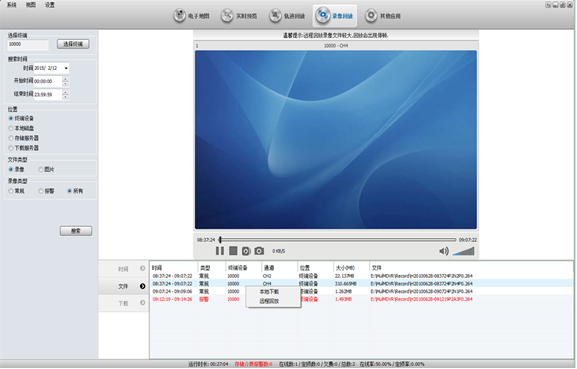
Select a particular channel file, click on the right, the pop-up menu click "remote playback", For example:

Icon functions introduction: